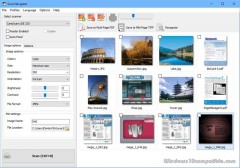Scan Navigator 1.01 Details
Shareware 40.24 MB
Publisher Description
 This application software allows you to scan, save and print photos and documents. Save your scanned documents as PDF, BMP, JPG, TIFF and PNG files. Create multi-page PDF documents and files in TIFF format. You can also edit images in Image Editor: crop, rotate, sharpen, remove red eyes, apply various image effects. Convert images to text using OCR (Optical Character Recognition). Print documents and images - print images directly from main program window or from Image Editor. Works with almost any TWAIN scanner. Very simple and intuitive user interface, no engineering skills are required.
This application software allows you to scan, save and print photos and documents. Save your scanned documents as PDF, BMP, JPG, TIFF and PNG files. Create multi-page PDF documents and files in TIFF format. You can also edit images in Image Editor: crop, rotate, sharpen, remove red eyes, apply various image effects. Convert images to text using OCR (Optical Character Recognition). Print documents and images - print images directly from main program window or from Image Editor. Works with almost any TWAIN scanner. Very simple and intuitive user interface, no engineering skills are required.
Download and use it now: Scan Navigator
Related Programs
Free Scan to PDF
Any type of program that can make your life easier should be tested at all costs. Our scan to PDF software will help you to get the best results from scanning and save a number of steps along the way....
- Freeware
- 20 Jul 2015
- 2.18 MB
Smart ID Scan
Smart ID Scan helps you protect your most valuable personal information. You might actually be surprised when you run a Smart ID Scan and find out how much personal information is easily available to hackers in the documents or files...
- Freeware
- 20 Jul 2015
- 2.27 MB
Kaspersky Security Scan
Kaspersky Security Scanner. Award-winning scanning capability - built by the same world-class experts that develop other Kaspersky products: Quick scanning for viruses and other security threats Access to the latest, cloud-based security data Real-time results on your PC's security status...
- Freeware
- 20 Jul 2015
- 700 KB
isimSoftware Ism.Scan.Client
The scan client enables documents or images to be scanned. With the support of Twain and Wia A wide range of devices supports, in addition to the standard scanners, webcams. No additional driver is required for the installation, the scan...
- Shareware
- 27 May 2020
- 2.86 MB
Ferrari Security Scan
Both Kaspersky Lab and Scuderia Ferrari cherish technical excellence, high performance and safety and are excited to bring you Kaspersky Security Scan Special Ferrari Edition. Award-winning scanning capability - built by the same world-class experts that develop other Kaspersky products:...
- Freeware
- 27 Nov 2015
- 2.07 MB